Editing ITSM Services
If you want to edit the properties of an existing ITSM web service, perform the following steps.
-
Open the Site Management > ITSM Integration view.
-
Click on the Configuration link of the web service you want to edit. The Configure Service view opens.
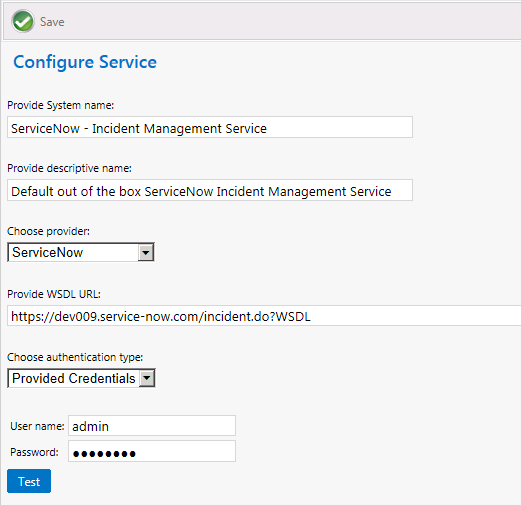
-
Edit the following properties:
Property Description Provide System name Edit the name that identifies this ITSM system. Provide descriptive name Edit the brief description of this ITSM system. This description is listed in the System Descriptioncolumn of theITSM Integrationview.Choose provider Select the provider of this ITSM service: ServiceNow,Remedy, orOthers.Provide WSDL URL Edit the URL to your instance of the ITSM system.
Note: Do not use any special characters in the URL field. The only special character that is permitted is _ (underscore). Dashes (-) and other special characters are not permitted.Choose authentication type Select either Provided CredentialsorIntegratedto indicate the authentication type. If you choseProvided Credentials, you also need to enter aUser nameandPassword.Email Address for Alerts Enter email addresses, one entry per line, to be notified when alerts are generated in relation to this service. -
Click Test to test the settings.
-
Click Save to save your edits.